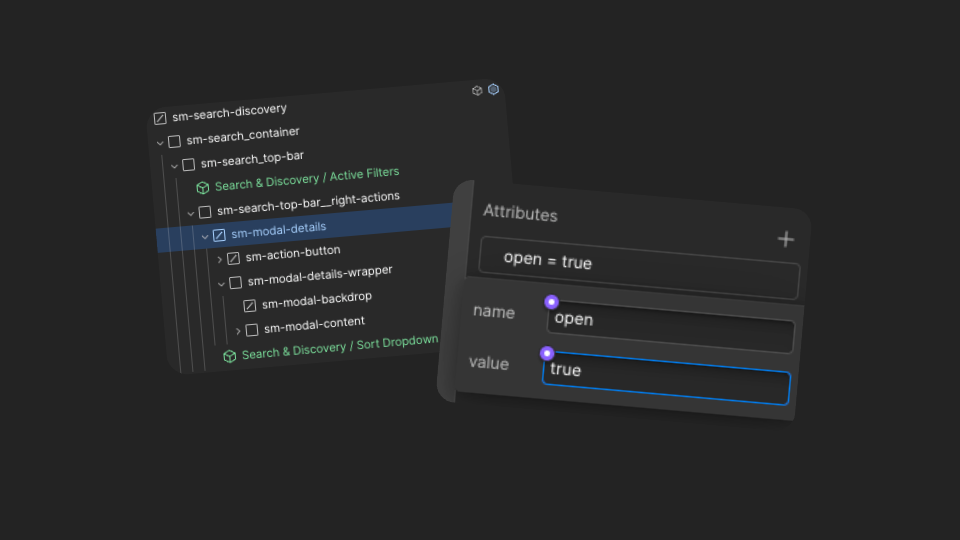To edit the search result modal, simply select the custom element sm-modal-details in the navigator and add the following custom attribute in the Settings panel:
- Name: open
- Value: true
To close the modal, just remove this attribute.
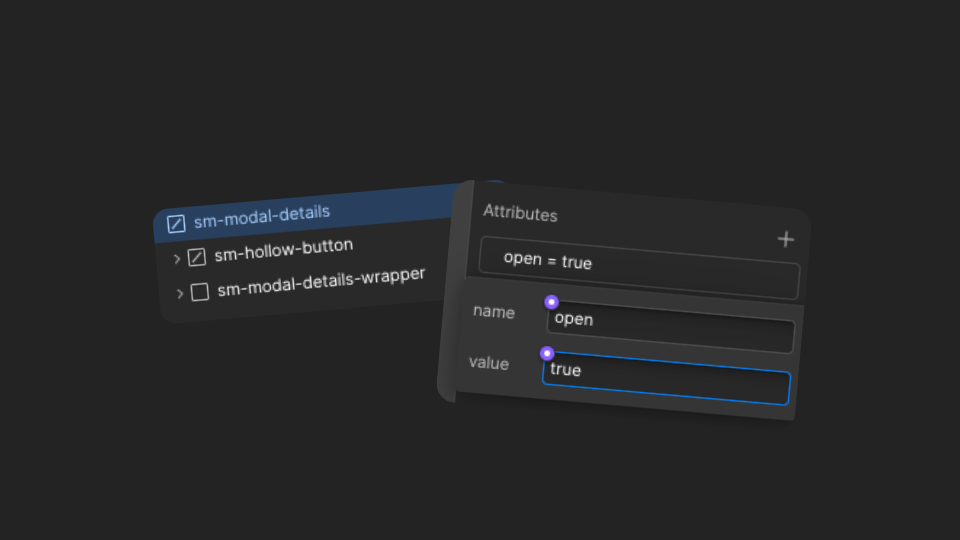
To edit the Mini Cart modal, simply select the custom element Dialog in the navigator and add the following custom attribute in the Settings panel:
- Name: open
- Value: true
To close the modal, just remove this attribute.
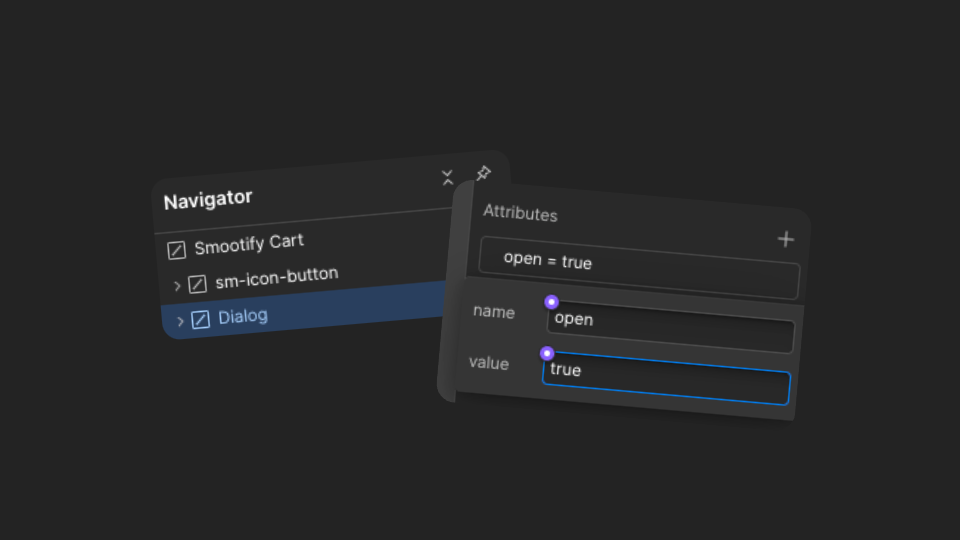
To edit the Mini Cart modal, simply select the custom element Details in the navigator and add the following custom attribute in the Settings panel:
- Name: open
- Value: true
To close the modal, just remove this attribute.
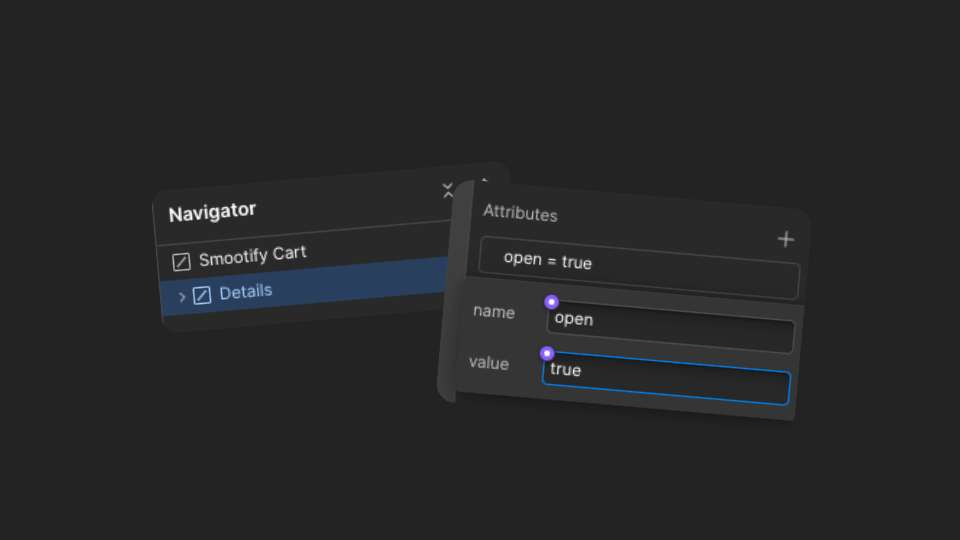
To edit the Create Address modal, simply select the custom element sm-modal-details in the navigator and add the following custom attribute in the Settings panel:
- Name: open
- Value: true
To close the modal, just remove this attribute.
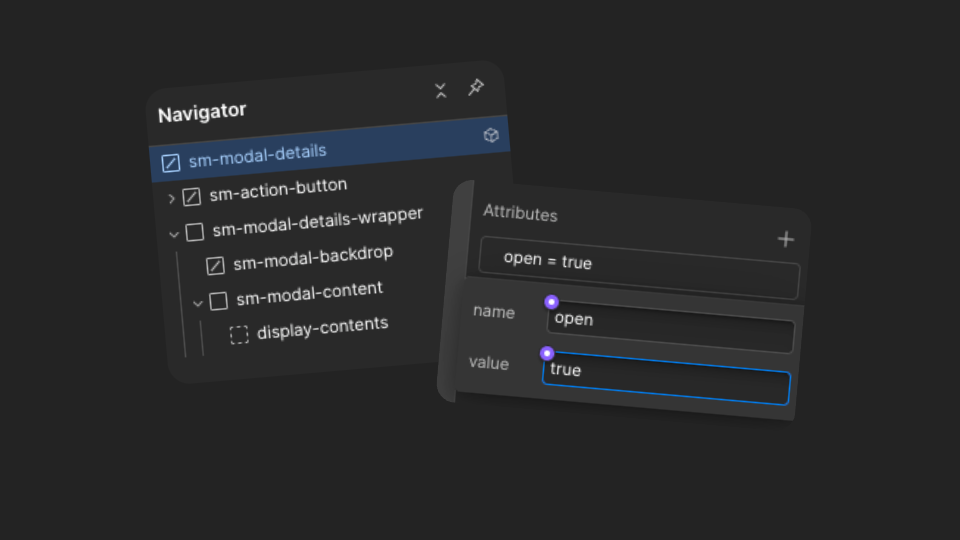


To edit the Filters modal, simply select the custom element sm-modal-details in the navigator and add the following custom attribute in the Settings panel:
- Name: open
- Value: true
To close the modal, just remove this attribute.